INTRODUCING
BOOKINGS ON WIKICAMPS
Albury Showgrounds
Description
Showground is closed April 29 to May 7 2024
Bookings are required to stay at the Albury Showground - to make your booking please go to www.alburyshowground.com.au and follow the prompts to book and pay for your campsite. Entry to the Showground is at 299 Fallon Street.
effective 24 January 2024, the boom gates at the entry to the Albury Showground will be activated. The gates will operate daily from 7 pm to 7 am.
You will be provided with the access code by text message once you have paid your site fee.
Please call 0448 452 545 if you have any issues when booking online.
Pets are permitted but must be restrained at all times and cleaned up after.
Access to campground is via the following address - 21 Hague Avenue, North Albury using any other address in your GPS may take you to the rear of the showground from where you cannot access the campground. Hague Avenue is a private road that is directly opposite Xavier High School on Fallon Street.
Follow Hague Avenue to the end - the camping area is then ahead of you on the grass - the unpowered sites are located on the left-hand side. The larger sites are located next to them and the powered sites are located in the next block between the two amenity buildings. The tent area is at the far right of the campground.
The amenity codes will be sent to you on the day prior to your arrival via SMS - there is a reason why we have access codes to the facilities.
Find this site and more on WikiCamps
Take the ultimate camping companion on your next trip, with these great features:
![]() Explore more than 60,000 sites across Australia with detailed site information at your fingertips
Explore more than 60,000 sites across Australia with detailed site information at your fingertips
![]() Stay in the know with exclusive, insightful reviews from fellow travellers
Stay in the know with exclusive, insightful reviews from fellow travellers
![]() Map journeys, plan your route, and gauge your fuel spend with Trip Planner
Map journeys, plan your route, and gauge your fuel spend with Trip Planner
![]() No signal? No worries! Use offline mode to travel anywhere with WikiCamps
No signal? No worries! Use offline mode to travel anywhere with WikiCamps
![]() Add sites to your collections, search with intuitive filters, and so much more...
Add sites to your collections, search with intuitive filters, and so much more...
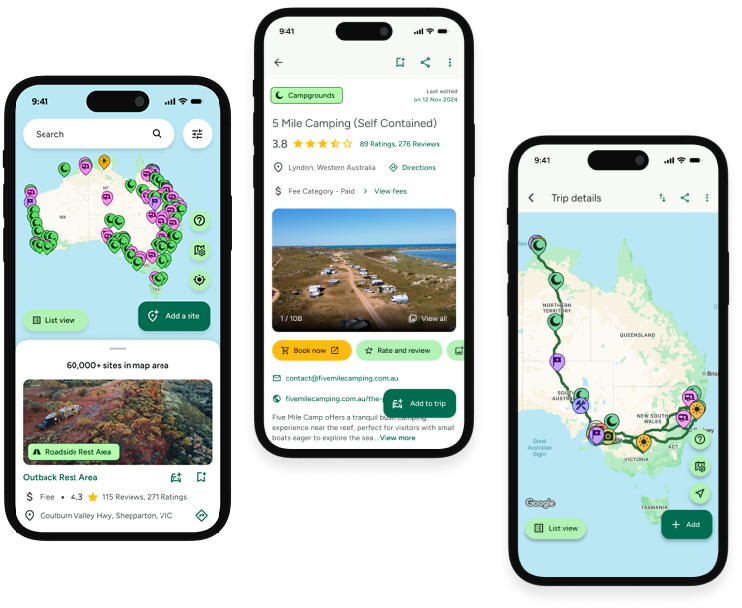
Get WikiCamps now!
Download WikiCamps from the App Store on your device.

